What is the use of scanning lenses? The scanning lens is mainly used for capturing images and optical scanning. As one of the core components of the scanner, the scanner lens is mainly responsible for capturing images and converting them into electronic signals.
It is responsible for converting original files, photos, or documents into digital image files, making it convenient for users to store, edit, and share on computers or other digital devices.
What are the scanning lens components?
The scanning lens is composed of different components, which together ensure that the scanning can capture clear and accurate images:
Lens
The lens is the core component of the scanning lens, used to focus light. By adjusting the position of the lenses or using different lenses, the focal length and aperture can be changed to achieve different shooting effects.
The scanning lens
Aperture
Aperture is a controllable aperture located at the center of the lens, used to control the amount of light entering the lens. Adjusting the aperture size can control the depth of field and the brightness of light passing through the lens.
Focus ring
The focusing ring is a rotatable circular device used to adjust the focal length of the lens. By rotating the focusing ring, the lens can be aligned with the subject and achieve clear focus.
Autofocus sensor
Some scanning lenses are also equipped with autofocus sensors. These sensors can measure the distance of the object being photographed and automatically adjust the focal length of the lens to achieve accurate autofocus effect.
Anti shaking technology
Some advanced scanning lenses may also have anti shake technology. This technology reduces image blurring caused by hand shaking by using stabilizers or mechanical devices.
How to clean the scanning lens?
Cleaning the scanning lens is also an important task, and cleaning the lens is a key step in maintaining its performance and image quality. It should be noted that cleaning the scanning lens requires great care to prevent damage to the lens surface. It is best to clean the lens by a professional or consult with their advice.
The lens for scanning
Cleaning the scanning lens generally involves the following steps:
1.Preparation steps
1) Turn off the scanner before cleaning. Before cleaning, please ensure that the scanner is turned off and disconnected from power to avoid any power hazards.
2) Choose appropriate cleaning tools. Pay attention to selecting tools specifically designed for cleaning optical lenses, such as lens cleaning paper, balloon ejectors, lens pens, etc. Avoid using regular paper towels or towels as they may scratch the surface of the lens.
2.Using a balloon ejector to remove dust and impurities
Firstly, use a balloon ejector to gently blow away dust and impurities from the lens surface, ensuring that a clean ejector is used to avoid adding more dust.
3.Clean with lens cleaning paper
Fold or curl a small piece of lens cleaning paper slightly, then gently move it slowly on the surface of the lens, taking care not to press or scratch the lens surface with force. If there are stubborn stains, you can drop one or two drops of specialized lens cleaning solution on the cleaning paper.
4.Pay attention to cleaning in the correct direction
When using cleaning paper, make sure to clean in the correct direction. You can follow the direction of circumferential movement from the center to avoid leaving torn or blurred fiber marks on the lens.
5.Pay attention to the inspection results after completing the cleaning
After cleaning, use a magnifying glass or a camera viewing instrument to check whether the surface of the lens is clean and free from residues or stains.
Post time: Dec-14-2023